Step 1:
Open Google Calendar. In the left sidebar, locate the “My calendars” section. Hover over the calendar you want to share and click the three dots next to it.
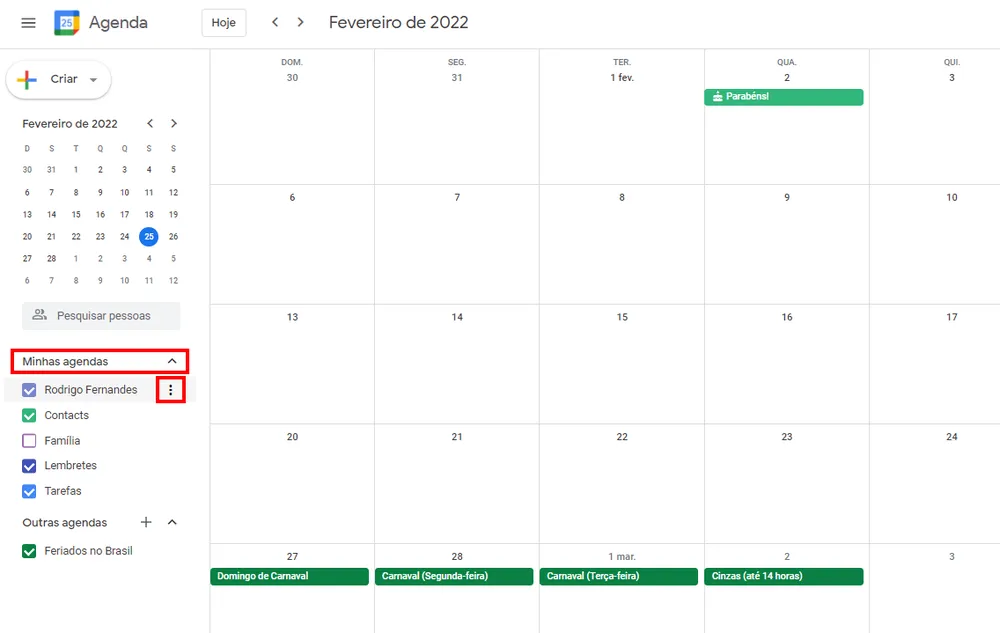
Step 2:
In the dropdown menu, click "Settings".
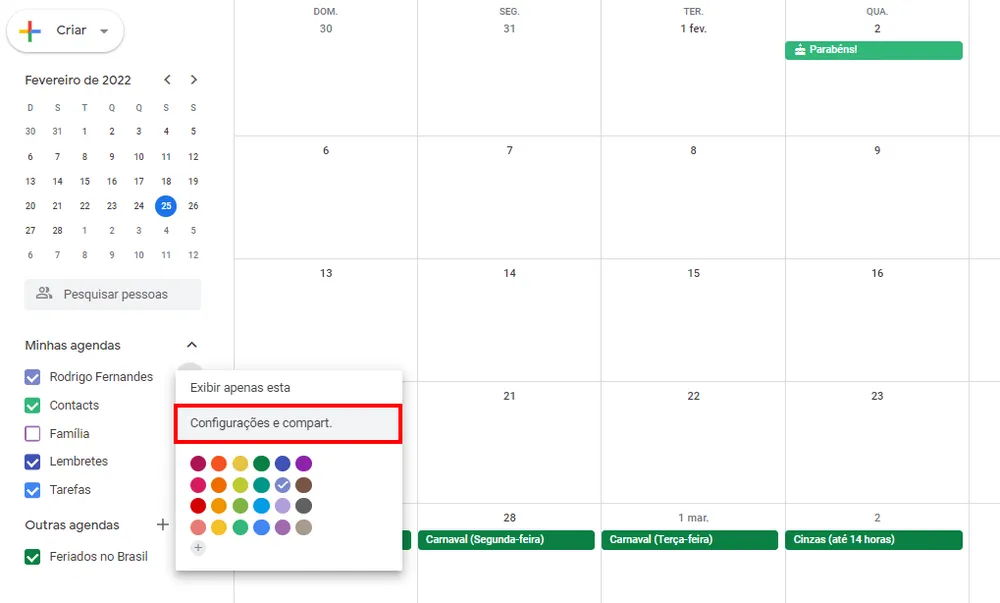
Step 3:
In the settings page, locate the "Make available to the public" checkbox.
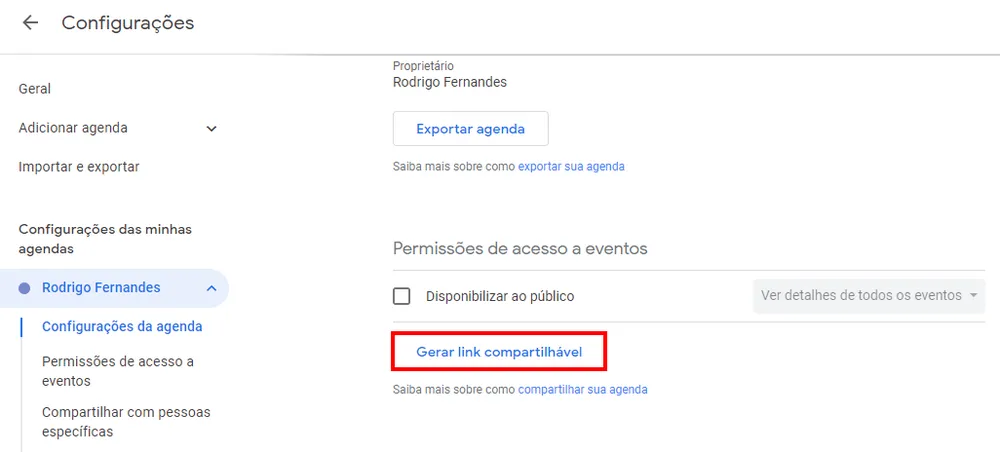
Step 4:
Copy the code from the "Embed code" field.
Step 5:
Send the copied link.
With this, your calendar will be available on your website in just a few simple steps!


