Step 1: Download the Instagram app
- Open your phone’s app store (Google Play or App Store), search for Instagram, and install it.
- Once installed, open the app and tap "Sign up with phone or email".
- Alternatively, you can use your Facebook account to sign up.
- Enter your phone number or email and tap "Next".
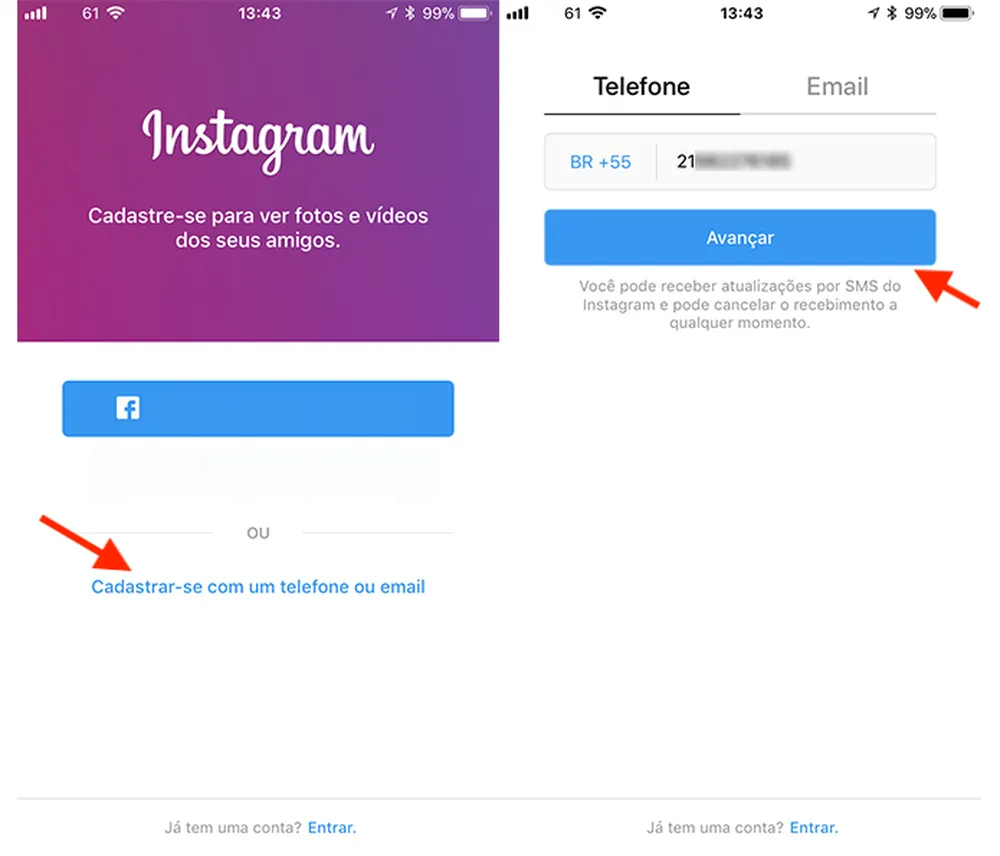
Step 2: Sync contacts (optional)
- Instagram allows you to sync contacts from Facebook or your phone’s contact list to find friends.
- If you prefer not to sync contacts, simply tap "Skip".
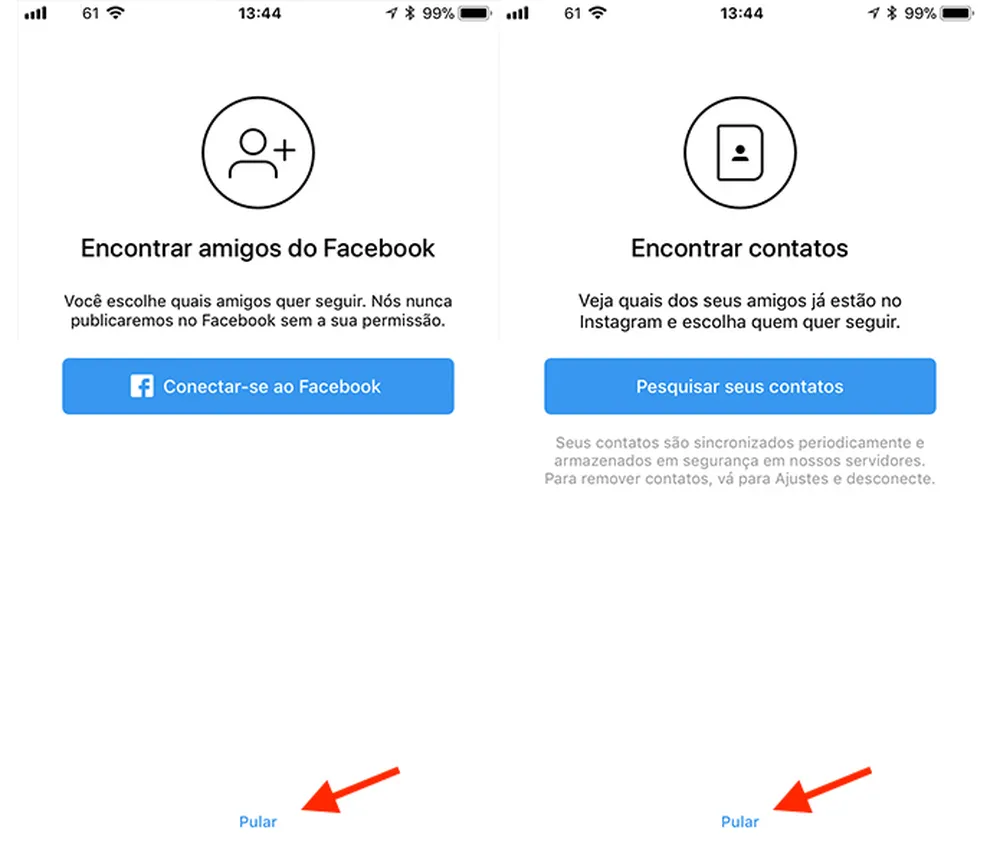
Step 3: Add a profile picture
- Tap "Add a photo" to upload a profile picture.
- You can:
- Use a photo from another social network.
- Take a new photo.
- Select an image from your phone's gallery.
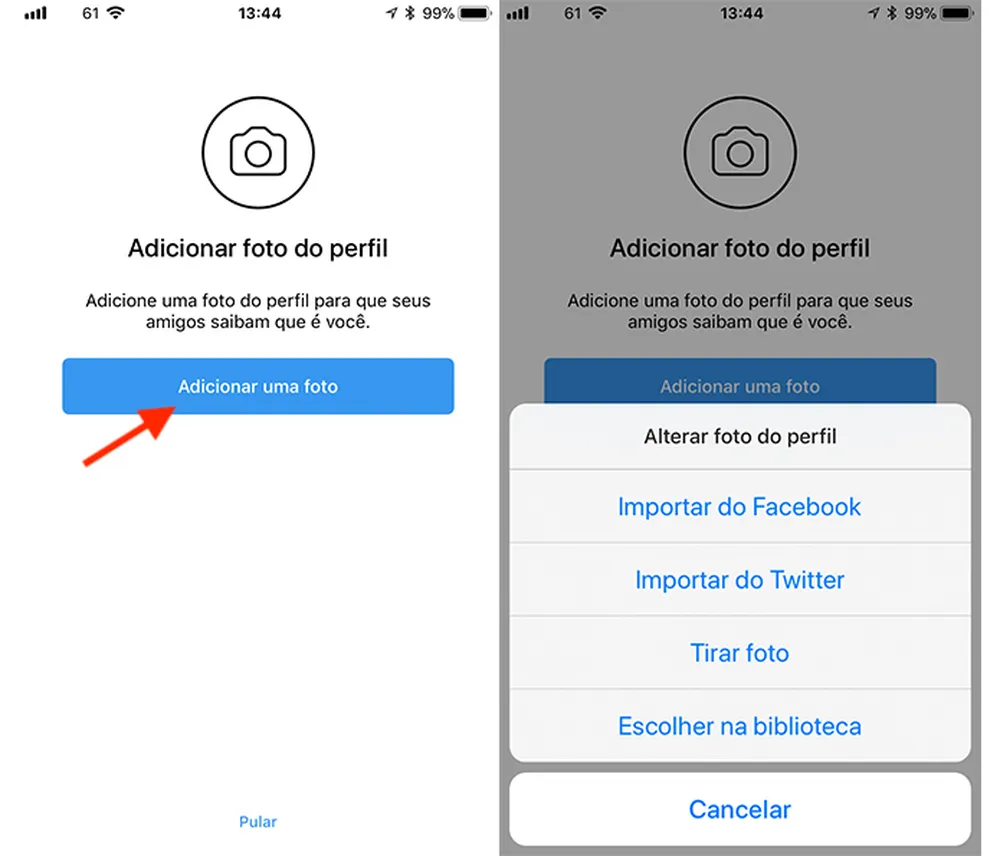
Step 4: Finalize your account
- After choosing your profile picture, tap "Next".
- Decide if you want to save your login information on the app.
Done! Your Instagram account is now ready to use.
Powered by WHMCompleteSolution


