On your website dashboard, go to the Yoast SEO option and click.
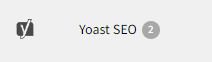
Within this option we will perform some initial configurations.
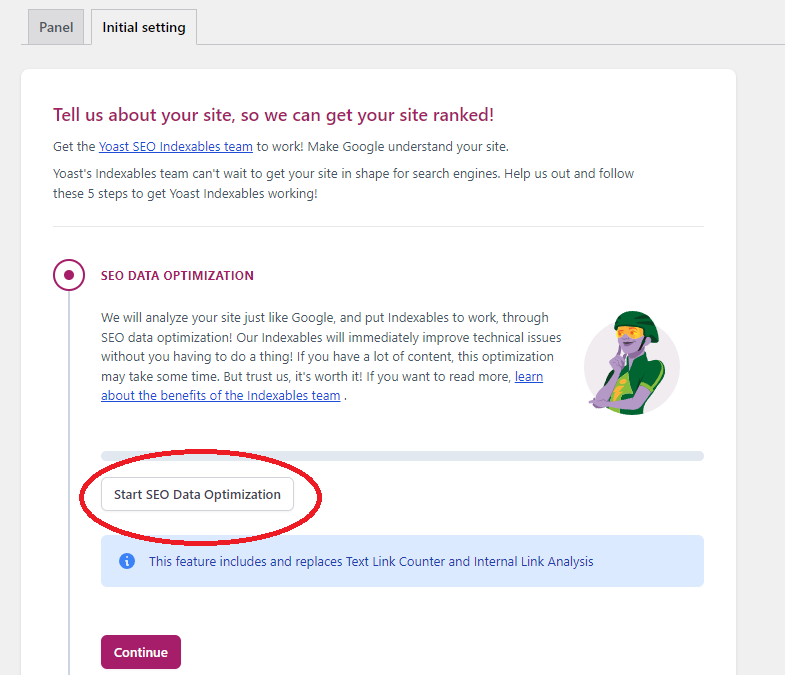
Within the SEO panel, find and click on “first setup”.
By clicking on this option, we will start the basic SEO settings for your website.
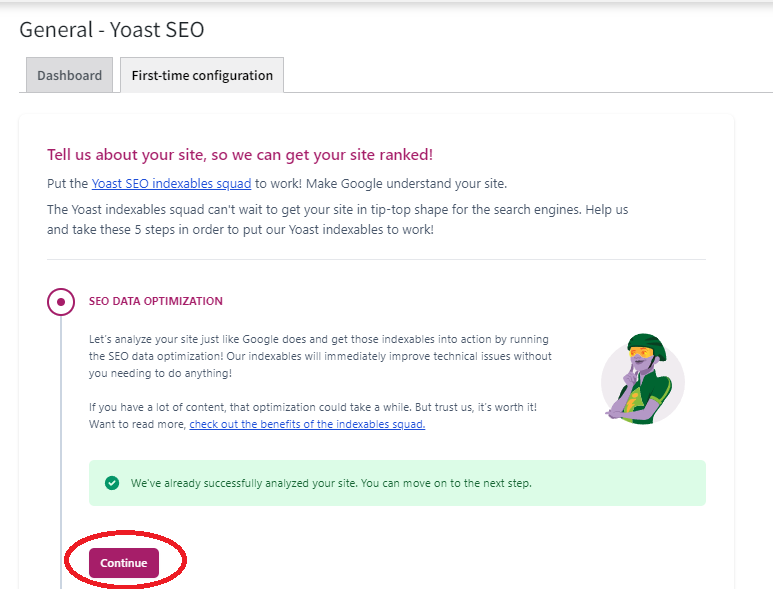
Once this step is complete, let's continue! Click continue.
This next step is about your website, you can choose whether the website is an organization or a personal one, and you can add the logo and name of the website. Finishing this step, let's continue. Click Save and Continue.
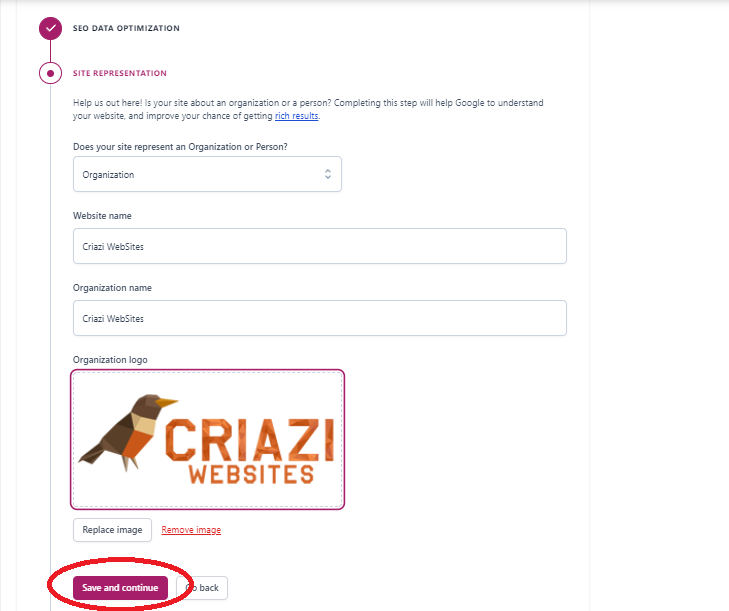
After saving and continuing, we will enter the social networks stage, you will be able to add the social networks of the site to optimize the mechanisms for them as well.
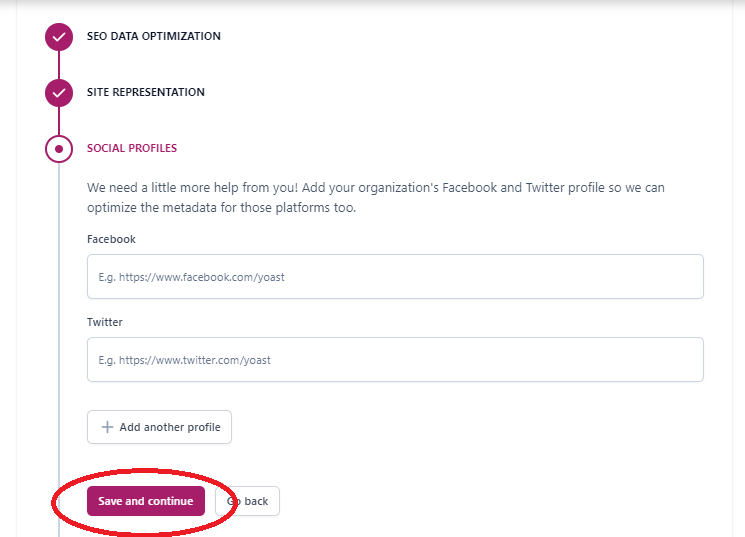
You will be able to add any social network that interests you, after completing this step, let's continue. Click Save and Continue.
Here you can choose whether you want to contribute to improving SEO, you can save and continue.
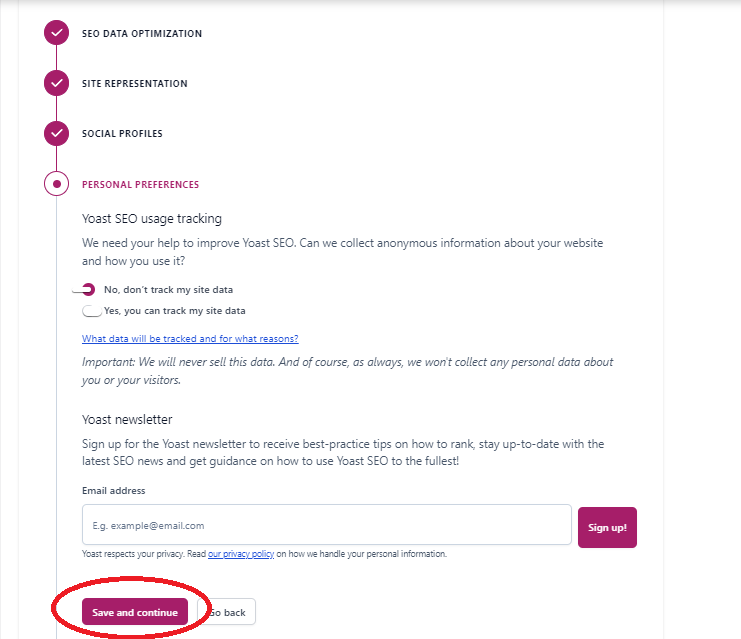
Once the initial settings are finished, if you want to know a little more, follow the instructions or if you don't, just click Save and Continue.
And that's it! The basic settings of your SEO have been done :)
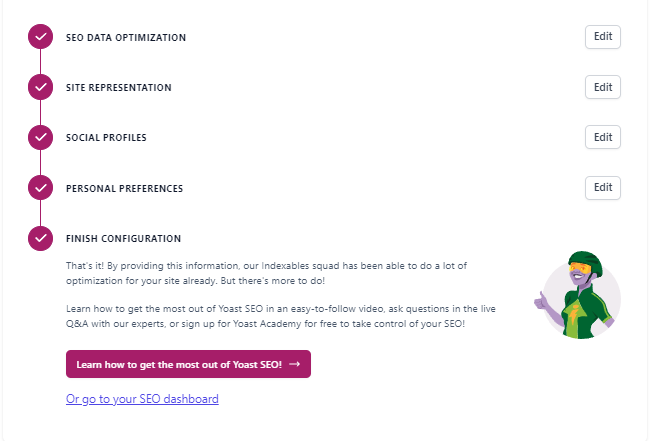
The next step is to optimize your website, for that we have a tutorial for you click here (this click here will go to the next tutorial)
I hope this information was helpful in resolving your issue. If you have any further questions, please don't hesitate to get in touch. We are always here to help!


