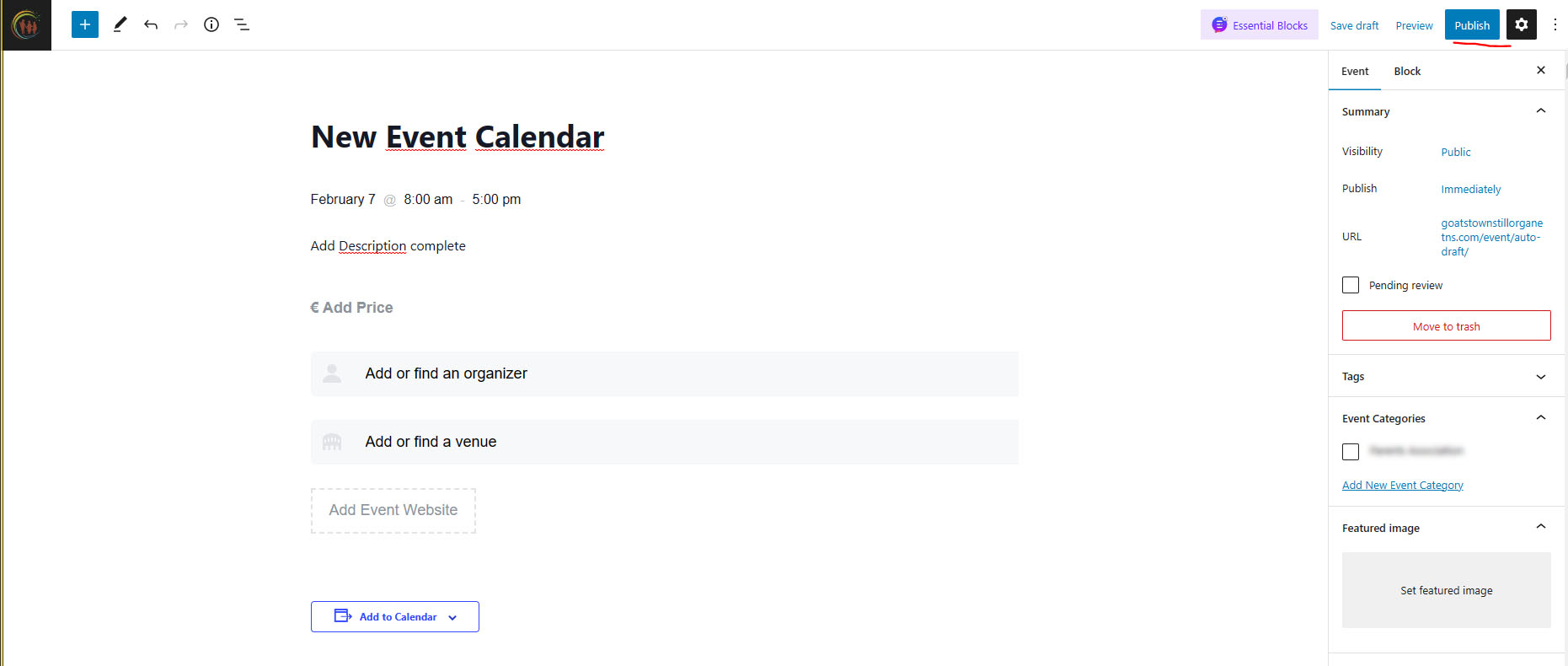Check out how simple it is to add an Event to your Website Calendar!
To log in to your website, check out the login tutorial, by clicking here
1 - Access the Dashboard
PS: To perform this procedure, you must be an editor or an administrator.
2 - Navigate to 'Events' and click on Add a new Event.
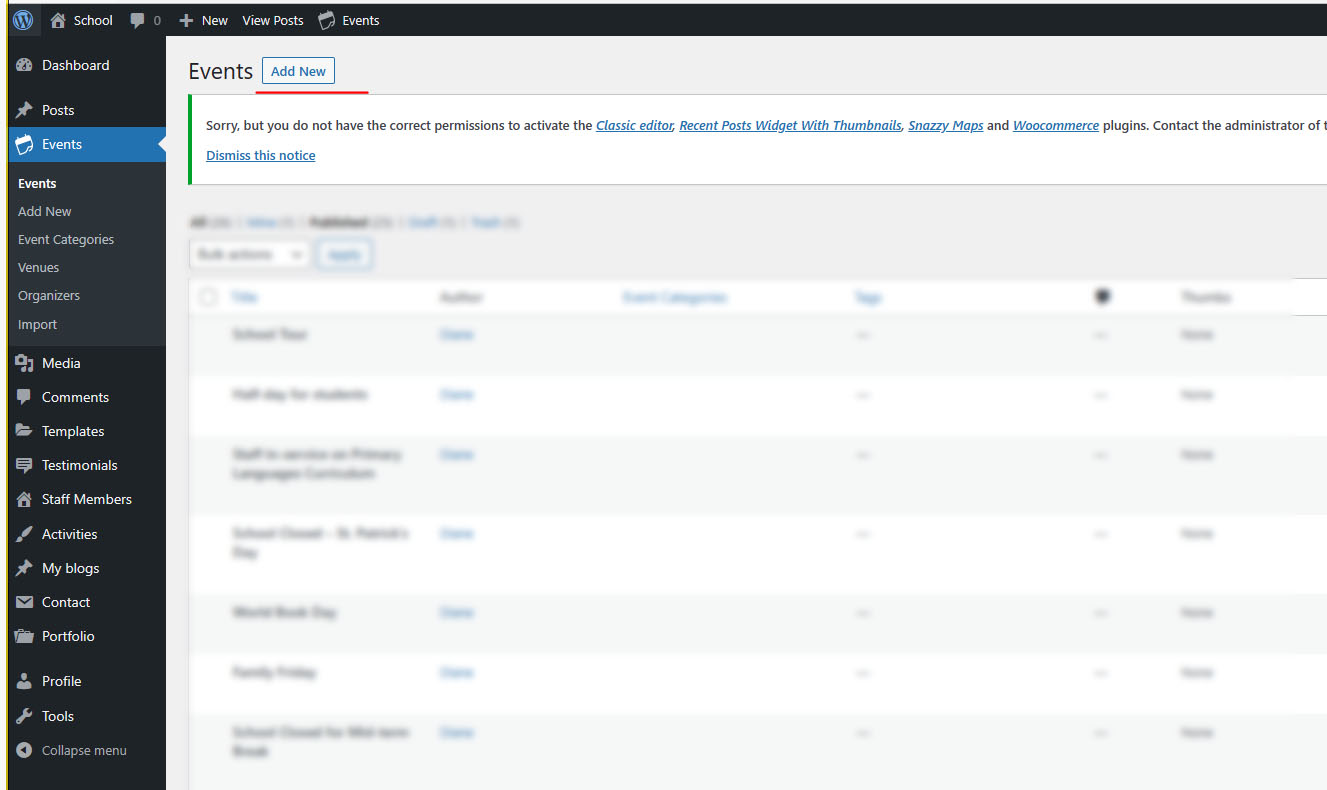
2 - Fill in the fields with the Event information
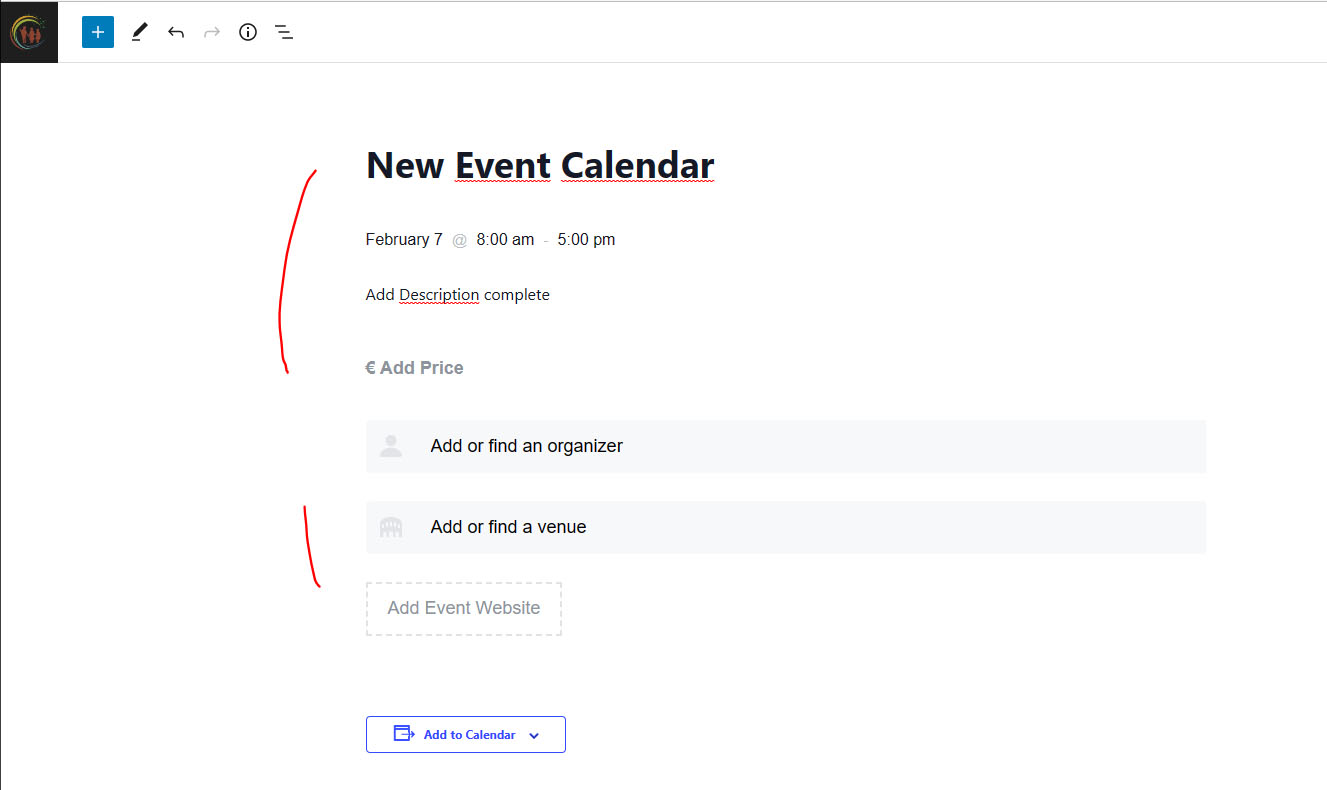
3 - Select Event Category
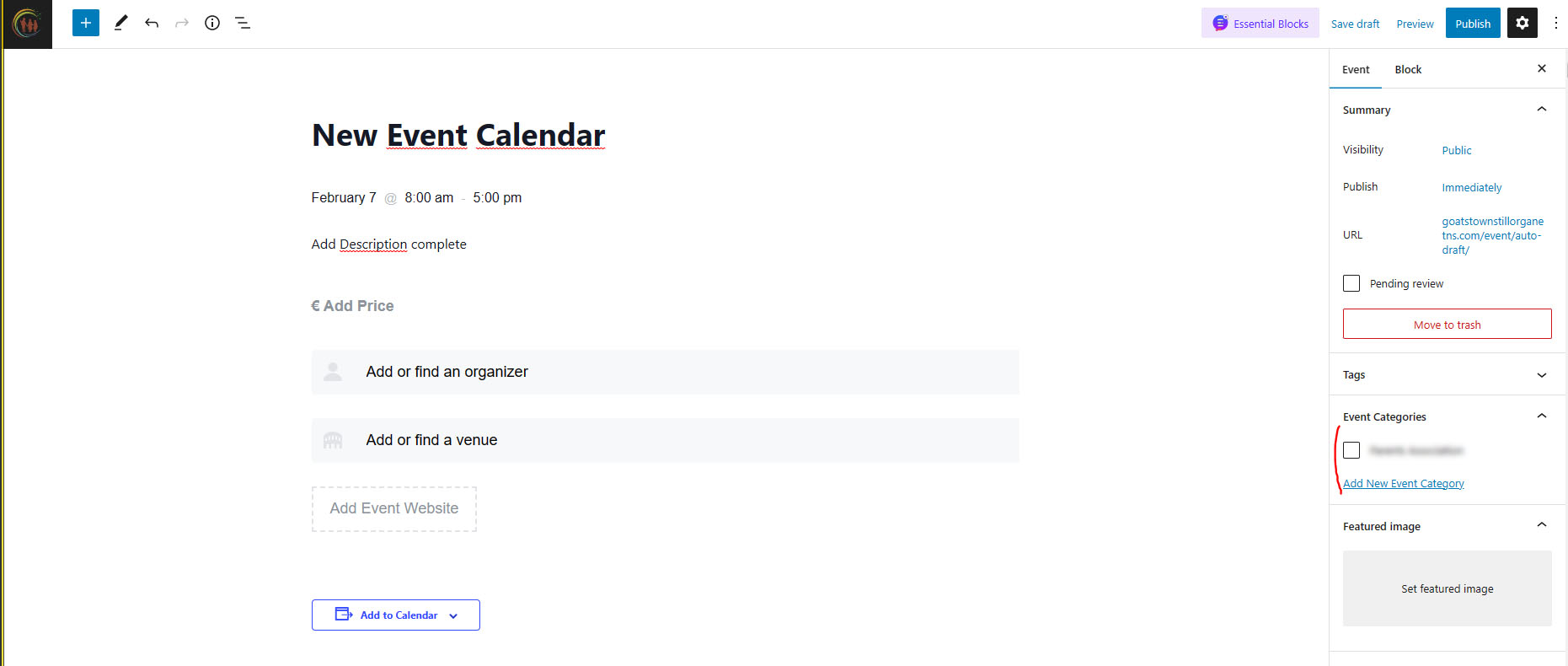
4 - After confirming the event data and the category you want to add it to, click Publish