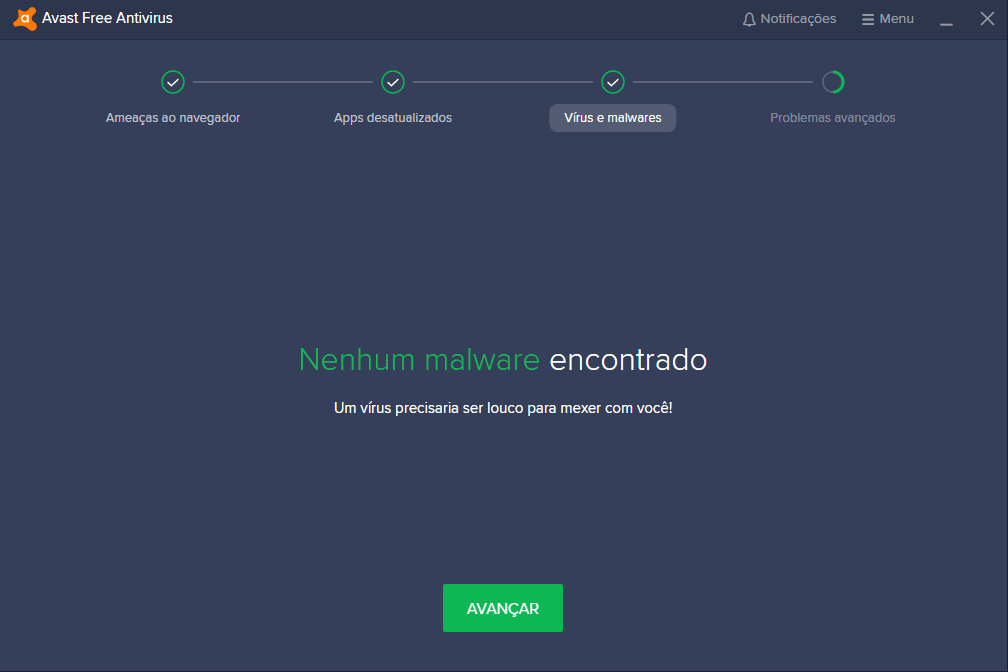Phishing is a type of message that contains false information, sent to several people from email accounts configured on devices that have been infected by viruses or, in some careless cases, had the password accidentally discovered by the attacker.
IMPORTANT: we need your collaboration to analyze whether any of your devices is really infected with a virus and, if so, to completely eliminate the threat.
For this, it is necessary to send us a Print of the completed scan on your COMPUTER.
Therefore, run security programs like antivirus or anti-malware. If you don't have an antivirus, the most popular ones are:
Avast: https://www.avast.com/pt-br/index
Spyboot: https://www.safer-networking.org/
Scan regularly to ensure the problem doesn't reoccur or reoccur.
If a new submission is identified through the same email address after receiving the first notice, our system may automatically and indefinitely suspend your entire hosting account. This way we maintain a good hosting for everyone.
Abaixo segue um tutorial de como instalar o Avast AntiVirus
Step 1 - Click on the Avast link Above and Download the Anti-Virus
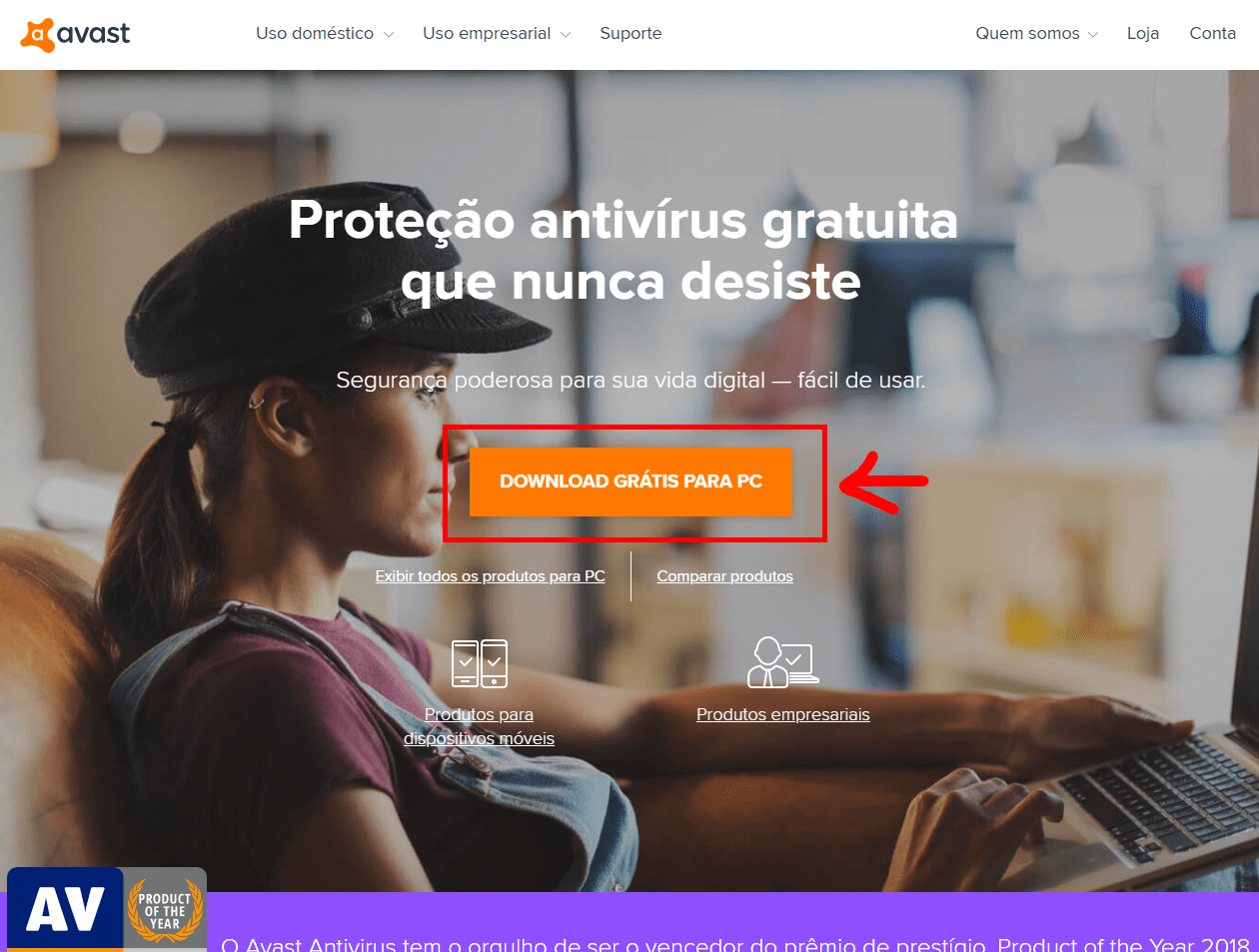
Step 2 - Run the installer that appeared in the lower left corner.
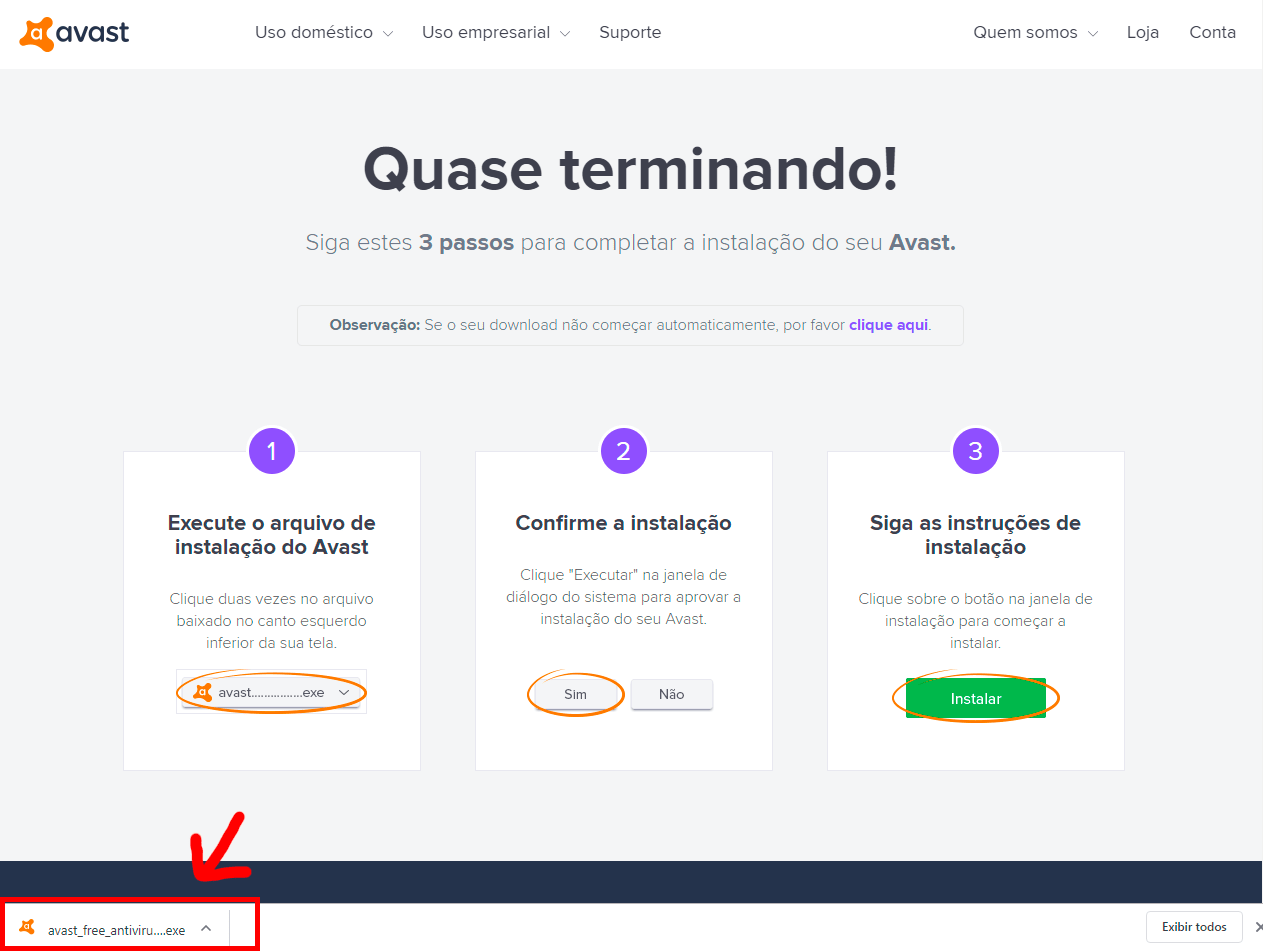
Step 3 - Click INSTALL.
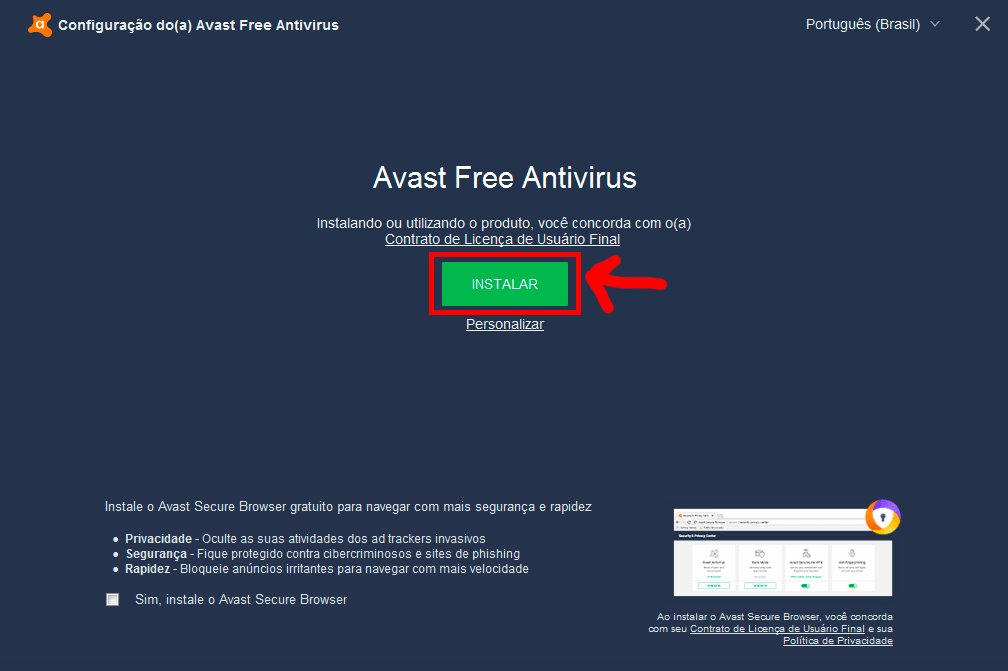
Step 4 - Wait for the installer to complete the installation.
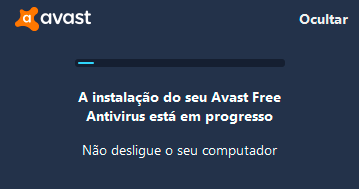
Step 5 - Click CONTINUE.
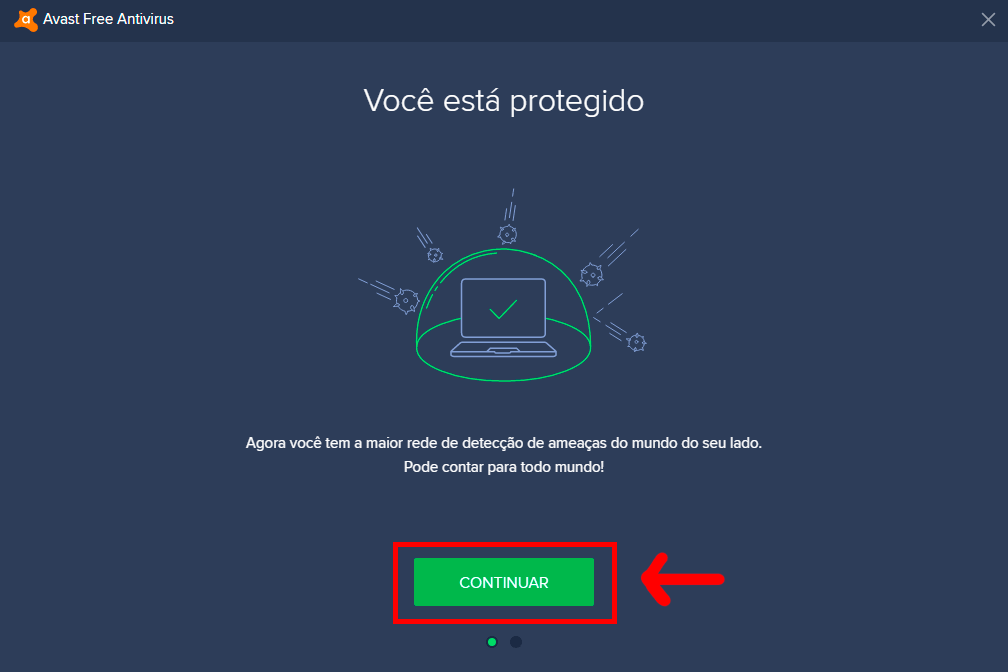
Step 6 - Click NO THANKS.
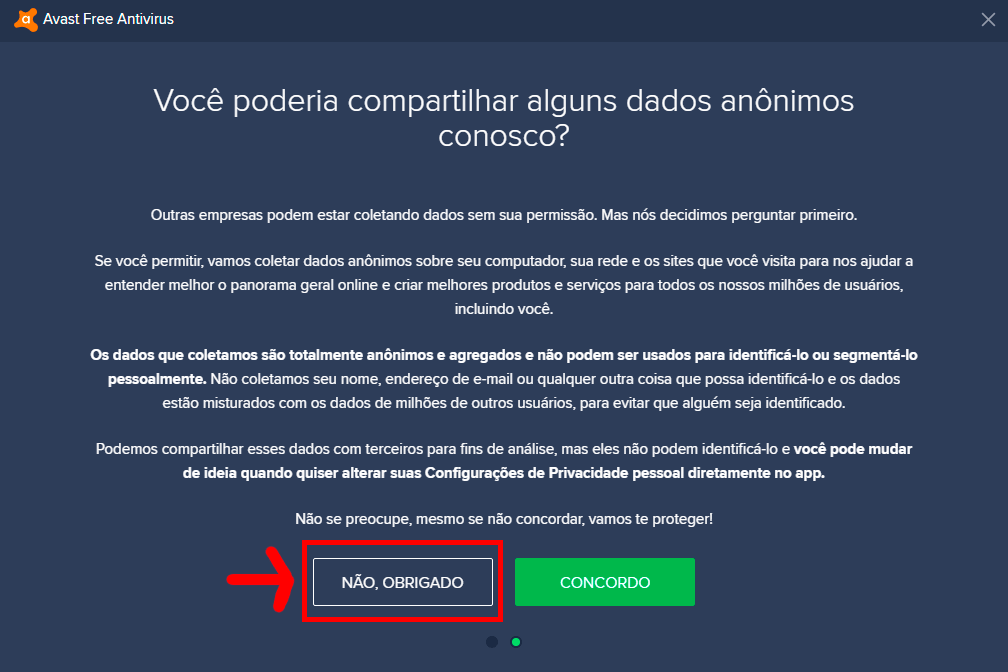
Step 7 - Click RESTART NOW.
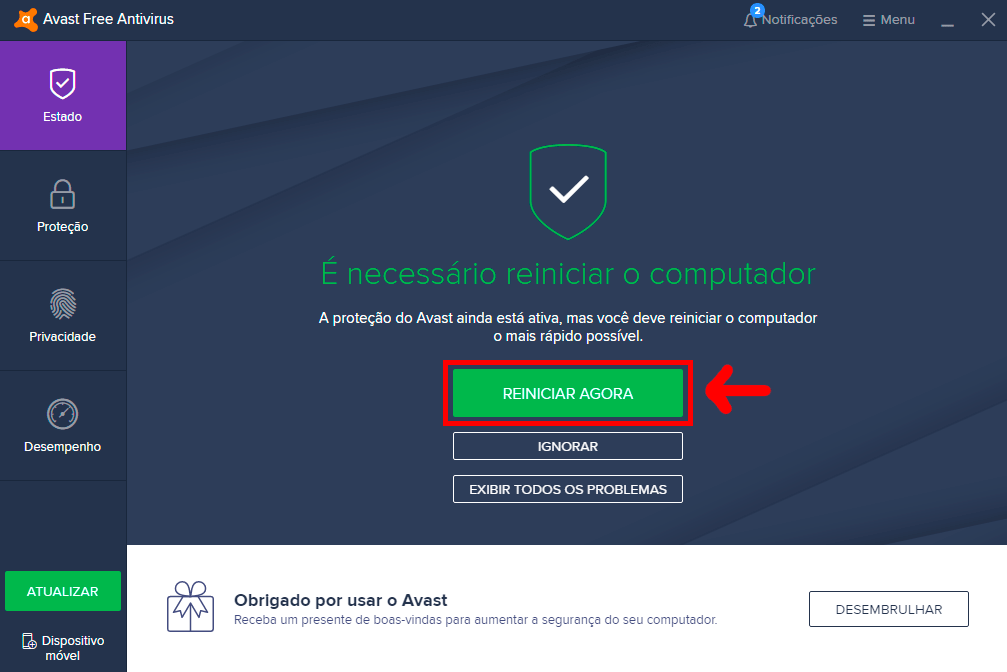
Step 8 - Click RESTART NOW again.
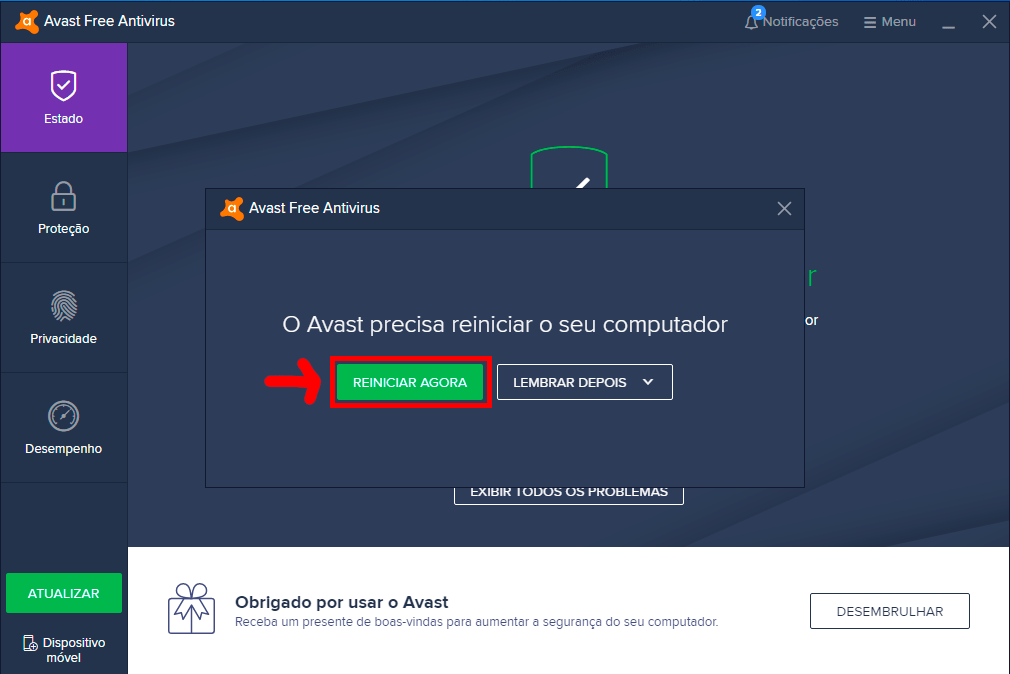
Step 9 - After restarting your PC, click on the Avast icon on your desktop to launch the program.
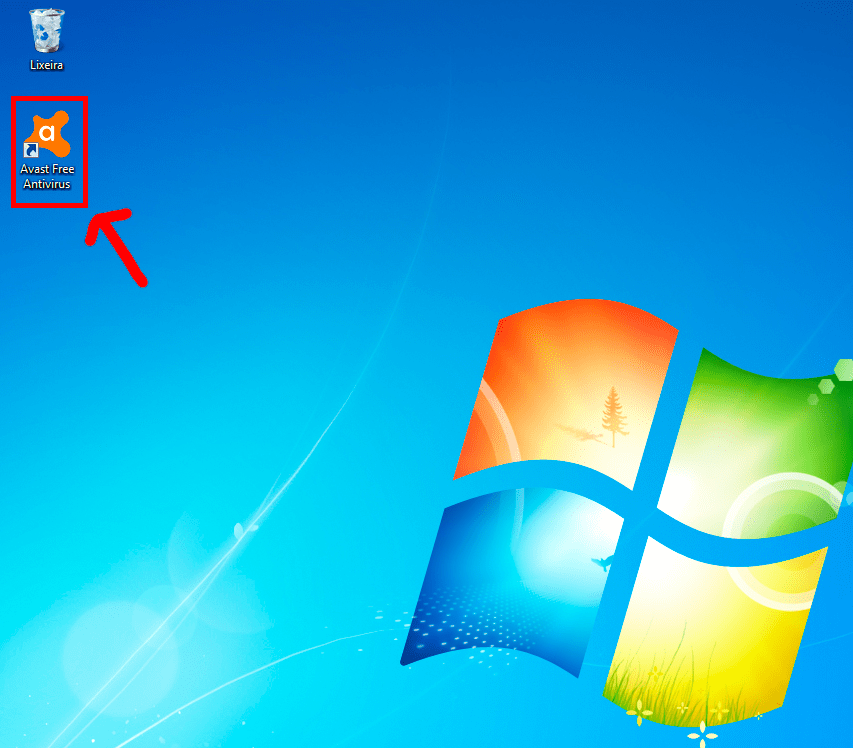
Step 10 - Click RUN SMART SCAN.
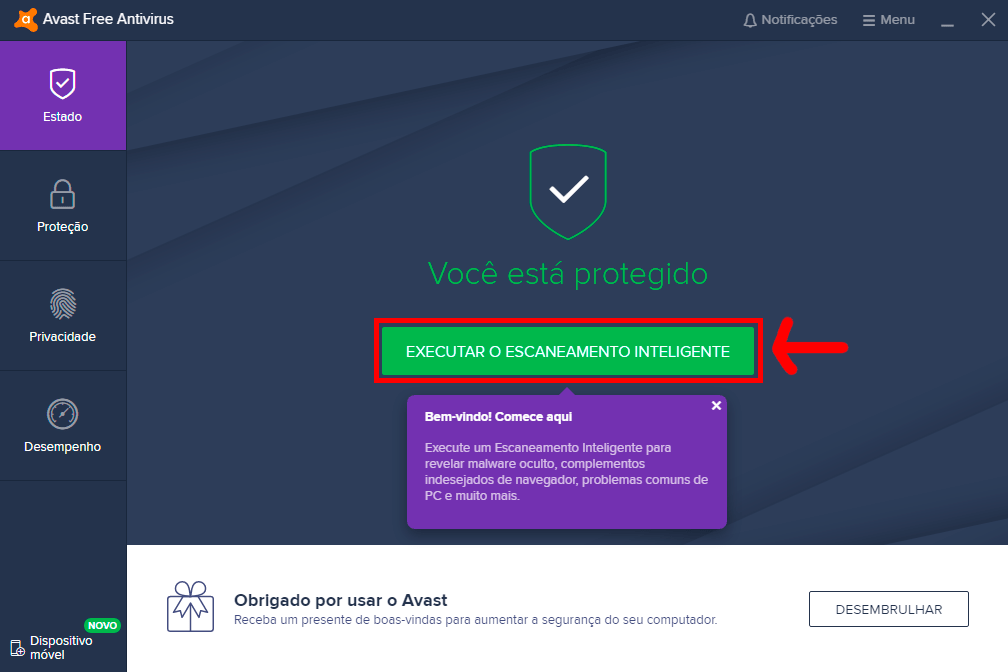
Step 11 - After the program completes the scan, take a screenshot of the malware scan screen with the "Print Screen" key or with the "Snap Tool" and send it to us.