Use the search bar or browse the list until you find the item you want to delete.
Hover over item title: When you hover over the title of the page or post, some options will appear below the title.
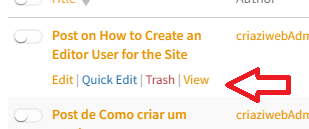
Click on "Trash": Click on the "Trash" option to send the page or post to the trash.
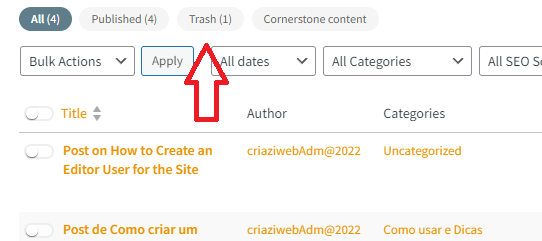
Go to the trash to permanently delete: From your dashboard, go to "Trash" (usually found in the same menu where you accessed Pages or Posts).
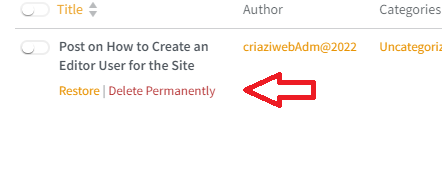
Restore or Permanently Delete: You will see a list of items that have been moved to the trash. Hover over the item you want to restore or permanently delete. To restore, click "Restore". To permanently delete, click "Delete permanently".


